Safe and secure online shopping: The only checklist you will ever need

When you’re shopping online, it can be difficult to tell if a website is legitimate or not. Unfortunately, there are many scams and fake websites out there, and it’s essential to be aware of them so that you don’t get scammed yourself! In this article, we’ll talk about the things you need to watch out for when shopping online and the steps you can take to verify that a website is safe to use. So stay safe and have fun shopping!
Too good to be true
One of the first things to look out for when shopping online is deals that seem too good to be true. If a website offers an item at a meager price, likely, that the website is not legitimate. Be especially wary of websites that offer free items or items at a 90% discount. These are almost always fake websites trying to scam people out of their money.
Check the website’s URL
You should keep a few things in mind to avoid getting scammed when shopping online. First of all, always make sure that you’re using a secure website. You can tell if a website is safe if it has “HTTPS” at the beginning of the URL. If it doesn’t, that means the website is not secure, and you should not enter any sensitive information on it, such as your credit card number.
The Domain name
Another thing to look for in the URL is the domain name. Many fake websites will use a domain name similar to a well-known one but slightly different. For example, they might use “amzon.com” instead of “amazon.com.” If you’re not careful, you might accidentally end up on a fake website like this! So always double-check the domain name to ensure it’s spelled correctly before entering any information on the website.
Do you recognize the payment methods?
You should also be aware of the payment methods used when shopping online. If a website accepts only payments through Western Union or bank transfers, that’s a huge red flag! These are not secure payment methods, and there’s no way to get your money back if you get scammed. The same goes for prepaid gift cards and money orders. Only use websites that accept secure payment methods, such as credit cards or PayPal.
The Contact Information
Another way to tell if a website is legitimate is to check the contact information. Many fake websites will either have no contact information or phony contact information that you can’t use to reach them. If you can’t find any contact information on a website, or if the contact information doesn’t seem to work, that’s a red flag that the website might not be legitimate.
The About Us Page
Another good way to tell if a website is legitimate is to check the “About Us” page. Many fake websites won’t have an “About Us” page, or their page will be concise and not very informative. If you can’t find an “About Us” page, or if the page doesn’t tell you much about the website, that’s another red flag.
What is the website’s grammar, spelling, and image quality?
When looking at a website, pay attention to the grammar, spelling, and image quality. Suppose the website has a lot of typos or grammatical errors. In that case, that’s usually a sign that it’s not a legitimate website. Fake websites will often also have low-quality images or images that don’t look real. If you see any of these things on a website, it’s best to avoid them.
Is there a return and refund policy? What does it tell you?
When shopping online, you must know that you can return or exchange the items you purchase if you’re unsatisfied. Unfortunately, many fake websites won’t have a return or refund policy, or their policy will be very unclear. If you can’t find a return or refund policy, or if the policy is confusing, that’s a red flag that the website might not be legitimate.
Always read the privacy policy.
When shopping online, you’ll be asked to provide personal information, such as your name, address, and credit card number. It’s essential to ensure this information is kept safe and secure. You can check a website’s privacy policy to see how they protect your personal information. If a website doesn’t have a privacy policy, or if the policy is concise and not very informative, that’s a red flag that the website might not be legitimate. Many sites will sell your information and share it with partners. As a result, you will receive tons of unwanted emails. Note that the best way to prevent this is to look at the site to see if it is recognized by the major web security agencies. These sites must guarantee the respect of their customers’ personal information.
What does your browser say?
Your browser can also help you tell if a website is fake or not. Suppose you see a warning from your browser that the website you’re trying to visit is not secure. In that case, that’s a good sign that you shouldn’t enter any information on the website. Your communication with the website is secure if you see a green padlock next to the URL. It cannot be intercepted by a third party. Even if a website has a green padlock icon next to the URL, that doesn’t mean it’s safe. Scammers can buy or fake security protocols, so you let your guard down. Padlocks are not a guarantee that the website isn’t a scam. So, it’s essential to be aware of the other signs that a website might be fake.
Is there more advertising than content?
A website with mostly ads and very little content is also a red flag. This is usually a sign that the website is trying to make money by selling advertising rather than providing a good service or product.
Can you find online reviews?
If you’re unsure about a website, one of the best things you can do is search for online reviews. See what other people say about the website before making a purchase. If you can’t find any reviews, or if the reviews are all negative, that’s a good sign that you should avoid the website.
What does social media say?
Nowadays, one of the best ways to tell if a website is legitimate is to see what people say about it on social media. For example, suppose you see many people talking about how they got scammed by a particular website. In that case, that’s a good indicator that the website is not to be trusted. But, on the other hand, if you see many people talking about how they had a good experience with a particular website, that’s a good sign that the website is legitimate.
Run a digital trust analysis
Finally, this is undoubtedly the easiest and quickest thing one can do right off the bat to dispel any doubts. Analyze the site.
Scamdoc.com automatically analyzes the reliability of websites and emails thanks to an artificial intelligence algorithm. Unsecured payment method? Recent website? Hosting in a country with questionable practices? As much information as we can in a few minutes allows us to better understand who we’re dealing with here. Simply go there and type in the address of a site or an email address. After a few seconds, a reliability report is displayed. It allows you to confirm whether the site or email is trustworthy. Scamdoc is entirely free! Why not add it to your online browsing habits to stay safe? As an added bonus, it is also available for download as a web browser extension for Google Chrome and Mozilla Firefox.
Scamadviser.com is another free option to run website analysis. Like Scamdoc, Scamadviser gives each site a trust score based on similar factors. Scamadviser is a great way to quickly check if a site is safe before entering your personal information. The only thing is that Scamadviser was acquired by an eCommerce foundation in 2018. In our eyes, it lost a bit of credibility and isn’t free of being influenced by the very same eCommerce sites you’re looking up.
If you find a fraudulent or fake website
- Do not click on any links or ads.
- Do not enter any personal information.
- Do not log in with your Facebook, Google, email account, or contact information.
Instead, report the website immediately to the Google Safe Browsing website and on Scamwatcher so that other shoppers are informed and do not fall victim to the fake website.
Conclusion
In summary, there are a few key things to look for when trying to determine if a website is fake or not:
- Look for a padlock.
- Verify that the domain name is not misspelled or slightly changed.
- Read the return, refund, and privacy policies.
- Validate the business information.
- Look for poor quality in the images, grammar, and vocabulary.
- Trust your browser.
- See if there is more advertising than content.
- Look for online reviews.
- Check social media to see what people are saying about the website.
- Always run a digital trust analysis using Scamdoc or Scamadviser.
Following these simple steps can help protect yourself from becoming a victim of online scams.
Happy and safe shopping!
Have you come across a fake or fraudulent website recently? Share it with our community and your friends through our online reporting tool.

I’m Akim Laniel-Lanani. I am the cofounder and Director of the Clinique de cyber-criminologie, as well as a holder of a bachelor’s degree with a specialization in financial crime. For more than a year now, I have been working in the fight against cybercrime. My primary focus is on frauds that target individuals.
What drives me is my passion to help my community better defend itself against crime. I work actively to train passionate students to help in the fight against cybercrime and raise awareness about the various crimes committed with the use of the Internet and technology.
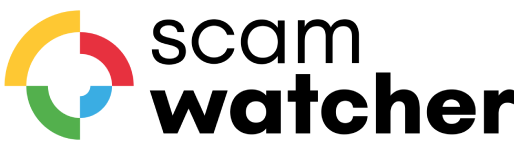
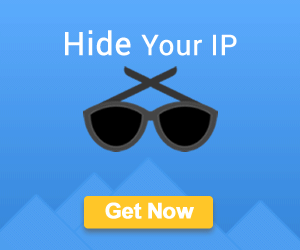
Hey ,take that shit off my Google
I have a folder in my Google collections and favorite folders building up a ton of info about a scam I’m involved with and your crap is the only thing in those folders . I’m passed. If you lost a my information I’m suing you too you had no right to do this . No permission at all I subscribed to you thinking this was legit . Your just as bad . Put my shit back now . PLEASE HAHA DO IT UNSUBSCRIB ME NOW
Why I can’t receive the payment why I have not received my payment u people said today I have not received it yet
I have fallen victim to a cookware scam that looks like it is from Walmart., They made it appear that I had Won the cookware just pay $6 97 . I did and had gotten a E-mail that it was being shipped. Then there was a charge for $67.87. I have since found out that it was for a sweepstakes. I have got in touch with someone that closed my account.. Have sent correspondence to refund my money for both charges. They have a SCAM notice through Spamwatcher. Thanks
Right now on this site are the advertisements for the “Q” in the box!! This one of the ads from the fraudulent bharylc.com sites!! They are Scamwatchers supporters!!