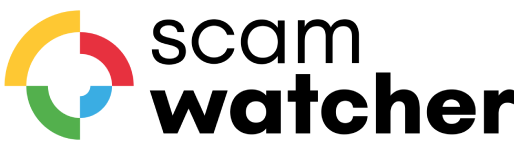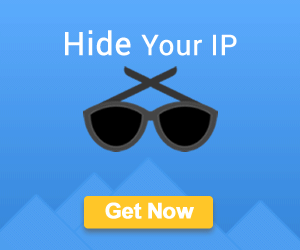A virus alert? It’s probably a tech support scam

You are probably familiar with the feeling of dread that comes with seeing a computer error message or experiencing a technical issue with your device. And in today’s age, it’s not uncommon to seek out online support for help. Unfortunately, scammers are aware of this and have created a scheme known as a “tech support” or “computer support” scam. We will explain it all to you! 😉
Consider this: your phone rings or you suddenly have a pop up while browsing the web. Someone claiming to be from a large, reputable firm like Microsoft or Apple tech support says they’ve noticed some suspicious activity on your device. They offer to help you “fix” the problem for a fee by remotely accessing your computer.
This is perhaps one of the most common scams out there, and it can be very convincing. The scammer may use high-pressure tactics to get you to pay, or they may try to trick you into revealing personal information. In some cases, they may even install malicious software on your device.
In 2021 alone, the Federal Trade Commission (FTC) reported that techsupport fraud losses totaled $388 million. And while anyone can be a victim of this scam, the FTC notes that people over millennials, gen-Xers, and over 60s are particularly at risk. The pandemic especially exacerbated this since more and more people were working, socializing, and doing business online.
The good news is that there are some things you can do to protect yourself from becoming a victim of this scam. Let’s look at what exactly are tech support scams and how you can protect yourself from becoming a victim of these schemes.
What is a TechSupport scam?
A techsupport scam is a type of fraud that involves scammers pretending to be technical support representatives from a large, well-known company. They will usually contact you out of the blue, either by phone, email, or online and try to convince you that there is something wrong with your computer.
The fake support technicians might say that your computer is infected with a virus or that there is a problem with your operating system. They will then try to sell you a bogus “solution” to the problem, which will usually involve installing malicious software on your computer. In some cases, they may also try to get your credit card details so they can bill you for their “services”.
These techsupport scammers often use high-pressure tactics to try and get you to pay, such as threatening to delete your computer data or saying that your personal information will be compromised if you don’t take action.
They may also trick you into giving them remote access to your computer by convincing you that they need to check it for malware or make changes to your settings. Once they have access to your computer, they can install malware or steal your personal information.
Ideally, most tech support scams are a type of phishing – a cyber attack that uses fraudulent emails, text messages, or websites to trick people into revealing personal information, such as passwords and credit card numbers.
In most cases, a tech support scammer will try to:
- Sell you a “support plan” that you don’t need
- Convince you to sign up for a bogus service
- Trick you into giving them remote access to your computer so they can install malware or steal your personal information
- Try to get you to pay by prepaid debit card, gift card, or wire transfer.
These are all red flags that you’re being scammed.
How to spot a tech
There are a few common tactics that techsupport scammers use:
- They claim to be from a well-known company, like Microsoft or Apple.
- Fake technicians say there’s a problem with your computer, often related to malware or a broken security feature.
- They use scare tactics to try and get you to act quickly. For example, they might say your computer will be inaccessible or your data will be wiped out if you don’t take action right away.
- Con artists try to get you to give them remote access to your computer or install the software.
- They ask for your personal or financial information, like your credit card number or bank account information.
- They try to get you to pay for services that you didn’t request or that are available for free elsewhere.
If you see any of these red flags of techsupport scams, it’s good to be extra careful. Don’t give out any personal information or give anyone remote access to your computer.
Remember, you should never have to pay for tech support services that you didn’t request. And if someone contacts you out of the blue and asks you to install software or give them remote access to your computer, that’s a big red flag. Hang up the phone or close the chat window and report the scam.
Initial contact: How do Tech Support Scams work?
There are a few different ways that tech support scammers will try to trick you. Let’s take a look at some of the most common scams:
1. You receive a pop-up message while browsing the web
You’re busy minding your own business, browsing the web when suddenly a pop-up message appears on your screen. The message might say that your computer is infected with a virus or that there is a problem with your operating system. Some may direct you to update your software or install a program to “fix” the problem.
In some cases, these messages may even include a phone number for you to call. If you do call the number, you’ll be connected with someone who pretends to be from tech support from a reputable tech company like Microsoft or Apple. They may try to convince you that your computer is at risk and then sell you a bogus solution, such as virus protection software, for a fee.
2. You get a phone call out of the blue
You receive a phone call from someone claiming to be from tech support. They might say that they’ve noticed some unusual activity on your computer or a problem with your operating system. They will then try to sell you a solution to the problem, usually involving installing malicious software on your computer. In some cases, they may also try to get your credit card details so they can bill you for their “services.”
3. You get an email masquerading as tech support
You receive an email from someone claiming to be from tech support. The email might say that there’s a problem with your computer or that you need to update your software. They might even include a link for you to click on to download the “update.”
Most of these emails usually have some phony logos or images to look legitimate. But if you take a closer look, you’ll usually notice some grammatical errors or typos. The email address will also be different from the actual tech support website and mostly have uncanny email extensions.
If you click on the link in the email, you’ll be taken to a fake website that looks like the real thing. The website may then prompt you to enter your login details or credit card information.
What next after the initial contact
In all the above instances, the techsupport scammer aims to gain your trust and then prompt you to take some sort of action, such as calling a phone number, clicking on a link, or downloading a spamware. They may even ask you to give them remote access to your computer so they can “fix” the problem.
Once they have access to your computer, they install malware or steal your personal information. They may also try to convince you to buy unnecessary or bogus software, such as virus protection programs.
In most cases, these criminals work together in pairs. One person will keep you on the phone or chat while the other uses their access to your computer to install malicious software or steal your personal information.
Common Tech Support Scams
There are a few different types of techsupport scams, but some are more common than others. Here are some of the most common tech support scams:
1. The microsoft scam
This is one of the most common techsupport scams. The scammer will claim to be from Microsoft or another well-known tech company and say that your computer has a problem. They might even give you a fake error code to make it seem like there’s a real issue. They’ll then try to sell you unnecessary software or services to “fix” the problem or prompt you to download malicious software that eventually gives them access to your computer, phone, or tablet.
2. The fake antivirus scam
In this scam, the scammer will try to sell you bogus antivirus software or convince you to install malware masquerading as legitimate antivirus security software. They might even say that your current antivirus program is out of date and needs to be updated. Some criminals usually send emails with a fake payment invoice for the “antivirus” software, which contains malware or a number to call in case you have issues with the supposed renewal payment.
3. The ransomware scam
This is a nasty tech support scam where the scammer convinces or tricks you into installing ransomware on your computer. It is a type of malware that locks you out of your computer or encrypts your files until you pay a ransom (usually in cryptocurrency) to unlock your computer or decrypt your files. In some cases, even if you pay the ransom, there’s no guarantee that you’ll get access to your computer or files back.
4. The fake refund scam
In this scam, the scammer will claim that you’re owed a refund for previous tech support services or software purchases. They might even say that the refund is from Microsoft or another well-known company. They’ll then ask for your credit card or bank account information so they can process the refund. Of course, there is no refund, and the scammer will just use your information to make unauthorized charges on your account.
5. The fake update scam
This scam is similar to the Microsoft scam, but the scammer will say that there’s a problem with an update on your computer. They might even give you a fake error code or message to make it seem more believable. They’ll then try to sell you unnecessary software or services to “fix” the problem.
How To Avoid Tech Support Scams ?
The best way to avoid tech support scams is to be aware of how they work and what to look for. Here are some tips to help you avoid tech support scams:
Never give out personal or financial information
Techsupport scammers will often ask for personal or financial information, such as your credit card number, SSN, or bank account information. They might even say that they need this information to process a refund or update your software. Never give out this information to someone you don’t know and trust.
Do not give remote access to your computer
Tech support scammers will often ask for remote access to your computer so they can “fix” the problem. This is a huge red flag. Just like you wouldn’t let a stranger into your home, you shouldn’t let a random caller have access to your computer. Once they have access, they can do anything they want, including installing malware or stealing your personal information.
Beware of unsolicited calls or pop-ups
Be very wary of any unsolicited calls or pop-ups you receive, even if they claim to be from a well-known company like Apple or Microsoft. These criminals often use scare tactics to try and trick you into giving them access to your computer or personal information
Be suspicious of anyone who contacts you out of the blue and asks you to install software or give them remote access to your computer. Microsoft will never proactively reach out to you to provide you with security updates or support
Never pay for services you didn’t request
Tech support scammers will often try to get you to pay for services that you didn’t request or services available for free elsewhere. For example, they might try to get you to pay for a “support” contract or software that will supposedly protect you from malware.
Hang up the phone
If you receive an unsolicited call from someone claiming to be from tech support, hang up. Do not give them any personal information or allow them to have remote access to your computer.
What To Do If You’ve Been Scammed
If you think you may have been a victim of a techsupport scam, there are a few things you can do:
- Hang up the phone or close the chat window
If you’re on the phone with a techsupport scammer, just hang up. If you’re chatting online, close the chat window. In both cases, you should also block the number or contact so they can’t reach you again.
- Ignore pop-up messages
Don’t click on any links or call any phone numbers from pop-up messages, even if they look legitimate.
- Don’t give remote access to your computer
Never give someone you don’t know or trust remote access to your computer.
- Scan your computer for malware
If you think you may have downloaded malicious software, run a virus scan on your computer with reputable security software. You can also use Microsoft’s Malicious Software Removal Tool.
- Contact your bank or credit card company
If you gave your financial information to a scammer, contact your bank or credit card company right away. They might be able to help you cancel the transaction or stop any future charges.
- Change any passwords that you shared
If you gave a scammer your user names and passwords, change those passwords as soon as possible.
- Report the scam
If you’ve been techsupport scammed, report it to the Federal Trade Commission (FTC) and the Better Business Bureau (BBB). Also, consider reporting it to scam reporting websites, such as Scamwatcher.com. This helps warn others about the scam and may help law enforcement track down the criminals.
The Bottom Line?
When it comes to techsupport scams, knowledge is power. By understanding how these scams work and what to look out for, you can protect yourself and your computer from becoming a victim.
And if you spot a techsupport scam, don’t hesitate to report it to sites such as Scamwatcher.com to raise awareness. Together, we can help put an end to these devious schemes.
At scamwatcher.com, we are always on the lookout for the latest scams so that we can warn our readers about them. If you have been the victim of a tech support scam, please share your story with us so that we can help warn others. You can also find more information about other scams and how to protect yourself.