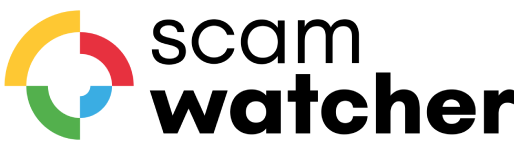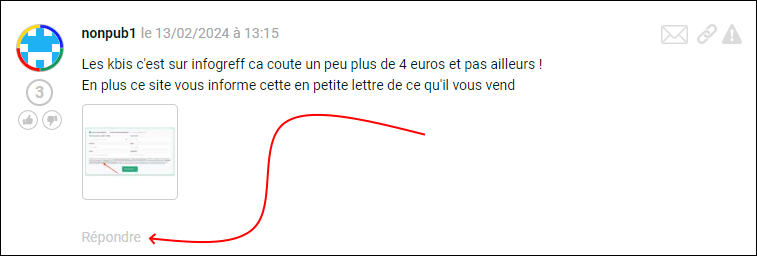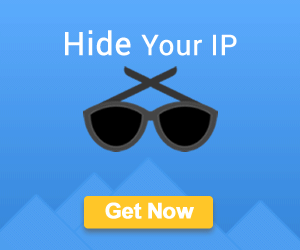In this article, we explore how to contact the author of a comment on the community platforms ScamWatcher and Scamdoc. These sites function similarly to social networks, offering ease of interaction among users.
Why Contact the Author of a Comment?
Contacting the author of a comment may be necessary for various reasons, including grouping with other victims of a scam or responding to a legal obligation before requesting content removal. It’s important to remember that the comment’s author is responsible for its content and must be contacted before taking any legal action.
How to Contact Comment Authors?
There are two main methods for contacting a comment author on ScamWatcher or Scamdoc:
- By leaving a reply to a comment: To communicate directly and publicly with an author, you can respond to their comment. If the author has an account, they will be automatically notified of your response. Creating an account is necessary for this method, but it’s simple and quick.
- Through private message: For more private communication, you can send a direct message to the comment’s author. This is possible if you have an account on the platform. You’ll see an envelope icon at the top right of comments, indicating the possibility of sending a private message. After creating your account (a free and quick process), you can use this feature to converse directly with the author.
Ps: However, there is a limitation to this feature: only users who have an account can be contacted. If the envelope icon doesn’t appear, it’s probably because the user doesn’t have an account, and only the previous method is possible.
Conclusion
Contacting the author of a comment on ScamWatcher or Scamdoc is a straightforward and user-friendly process. Whether for public exchange via comments or private conversation via messaging, these platforms provide effective means to facilitate communication and mutual support within their community.