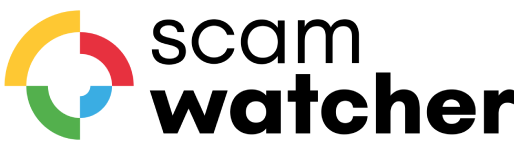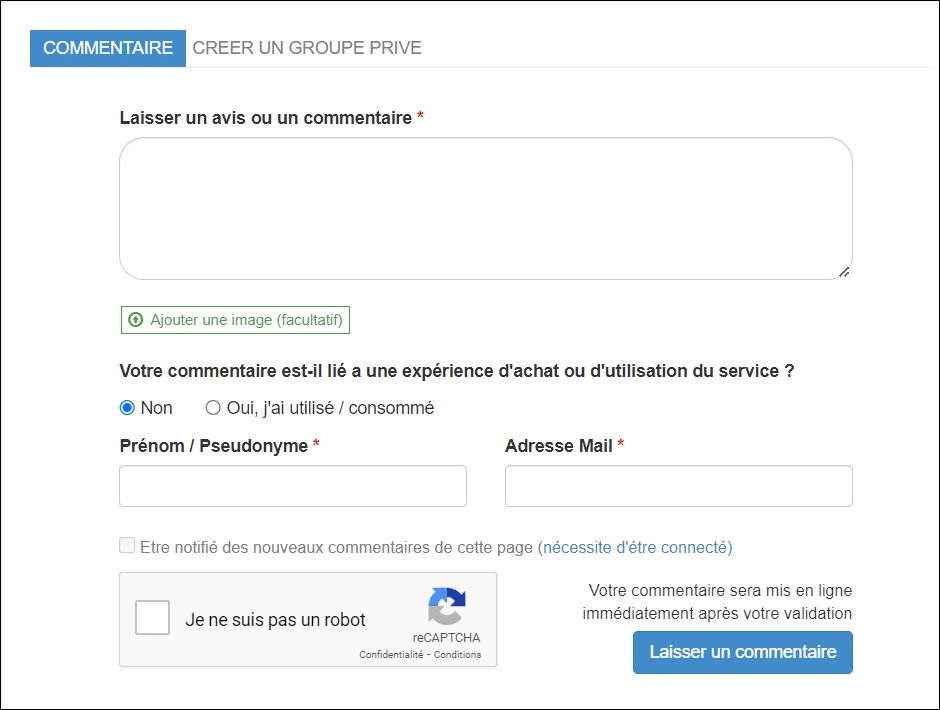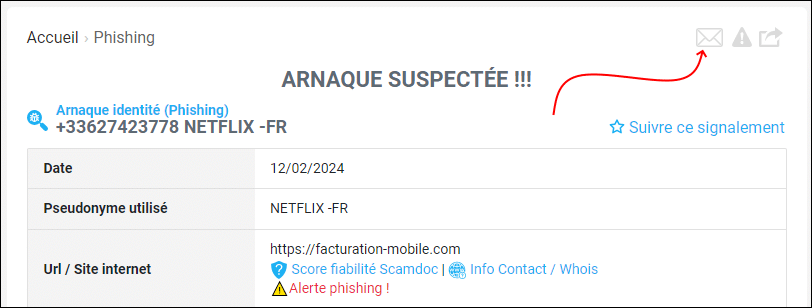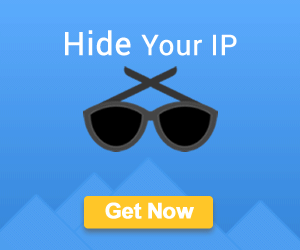In this article, we’ll explore the methods for contacting the author of a report on ScamWatcher. This community platform, similar to a social network, allows for easy interaction between users, especially for grouping together with other victims or fulfilling certain legal obligations.
The Importance of Contacting the Author of a Report
Before proceeding with a content removal request on the platform, it is crucial to contact the author of the report. As the responsible party for the published content, the author must be informed and consulted before any action. This step is not only good community practice but also meets a legal requirement outlined in Article 6.1.5 of the Trust in the Digital Economy Law.
Contact Methods on ScamWatcher
There are two main ways to contact a report author on ScamWatcher:
- By leaving a comment: This method is the most direct. Simply leave a comment under the concerned report. The author will automatically be notified. This also works if other comments have already been posted. Creating an account is not necessary for this action, and your message will be public.
- Through private message: If you prefer a more discreet approach, you can send a private message to the author. To do this, click on the envelope icon that appears at the top right of the report. Note that using this function requires creating an account on ScamWatcher (account creation is free and quick). Once your account is created, you will have access to an interface for direct exchange with the author.
Conclusion
Contacting the author of a report on ScamWatcher is a simple and accessible process. Whether through a public comment or a private message, the platform offers flexible means to facilitate communication among its users. This functionality is essential for creating a supportive community and also for meeting legal obligations.