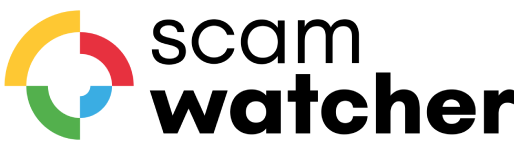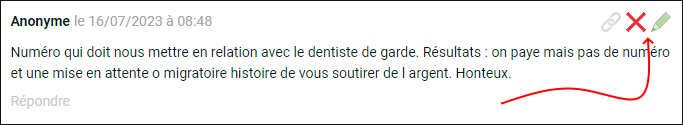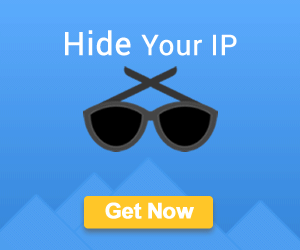Need to modify or delete a comment you left on ScamWatcher? This article guides you step by step to make these changes easily, whether you commented as a logged-in user or not.
Understanding How Comments Work on ScamWatcher
ScamWatcher allows you to comment in two ways: as a logged-in user or in offline mode. While commenting as a logged-in user gives you direct access to edit and delete options, this is not the case in offline mode. An additional step detailed below is required.
The Importance of the Email Used
A unique feature of ScamWatcher’s system is that to modify a comment left in offline mode, you must create an account using the same email as entered when writing the comment. This allows the system to automatically associate your content.
Steps to Modify or Delete Your Comment:
- Creating an Account
- Start by creating an account on ScamWatcher.
- Ensure you use the same email that was entered when adding your comment.
- Log In
- Log in using the credentials you have created.
- Access Your Comment
- Go to the page where the comment was published (you can also easily find it via the “Your Comments” tab on the homepage)
- You will then see edit (✏️) and delete (🗑️) icons next to your comment.
Important Note: It is important to know that only the text of the comment can be modified. If you wish to change the pseudonym used, the only option is to delete the comment and write a new one.