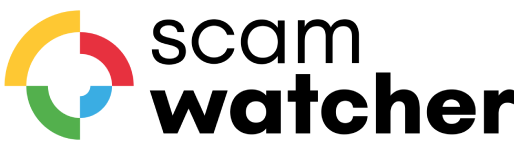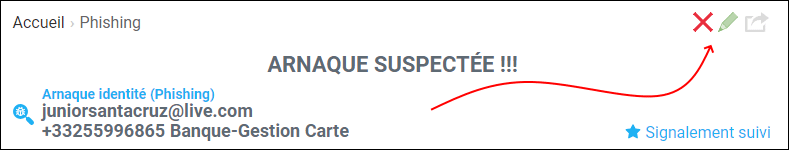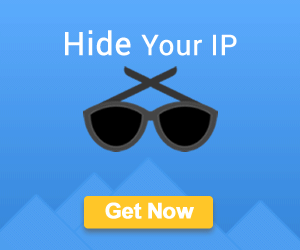In this article, we guide you through the steps to modify or delete a report you have made on ScamWatcher. Whether you reported a scam as a logged-in user or not, here’s how to proceed.
Modifying or Deleting a Report – Overview of Options
On ScamWatcher, users can report scams in two ways: either while logged into their account or without being logged in (and thus without an account). While logged-in users easily have access to modification or deletion options, the situation is different for those who reported while offline.
How to Associate a Report with Your Account?
If you filed a report without being logged in, don’t worry, it’s still possible to modify or delete it. The solution is simple: create an account on ScamWatcher. The trick here is to use the same email address for account creation as the one used during the report submission.
Thus, your previously anonymous report will be automatically associated with your new account.
Steps to Modify or Delete a Report
Here’s the procedure to follow:
- Account Creation: Use the email address used during the report submission to create your account.
- Login: Log in with the credentials you just created.
- Access the Report Page: Once logged in, go to the page of your report. You will notice edit (✏️) and delete (🗑️) icons in the upper right corner of the page. (You can also easily access your report via the “Your Reports” tab visible at the top of the homepage when logged in)
Important Note: In some cases, only the edit icon may be available, with deletion not permitted. If you encounter this situation and wish to delete the report, contact the ScamWatcher team via this form.
Conclusion
Managing your reports on ScamWatcher is a straightforward process, especially if you follow these steps. Modifying or deleting your reports contributes to the accuracy and timeliness of the information shared on the platform.