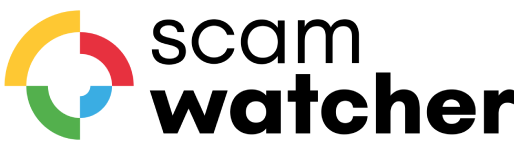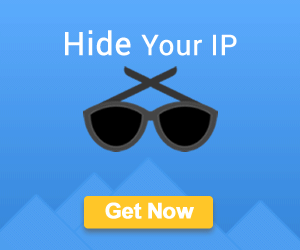Do you often find yourself needing to share or reference a specific comment on Signal-Arnaques or Scamdoc, but you’re not sure how to obtain its URL? No worries, this simple guide will show you how to do it with ease.
Websites like Signal-Arnaques and Scamdoc host various types of content, such as reports, forum topics, and comments. While the URLs for reports and forum topics are easily accessible, the method to get the URL of a specific comment is not as obvious.
Fortunately, each comment on these sites has its own distinct URL, which makes referencing and sharing it much easier. Here’s how to do it:
- Locate the comment: Start by navigating to the comment you want to share or reference.
- Find the link icon: Look in the upper right corner of the comment. You’ll find a small icon resembling a link (see image below).
- Click on the icon: By clicking this icon, the URL of the comment will automatically be copied to your device’s clipboard.
- Paste the URL where you want: You can now paste this URL into a comment, email, document, or wherever else you’d like to share it.
By following these simple steps, you can easily obtain and share the URL of any comment on Signal-Arnaques and Scamdoc. This makes communication on these platforms more precise and efficient!